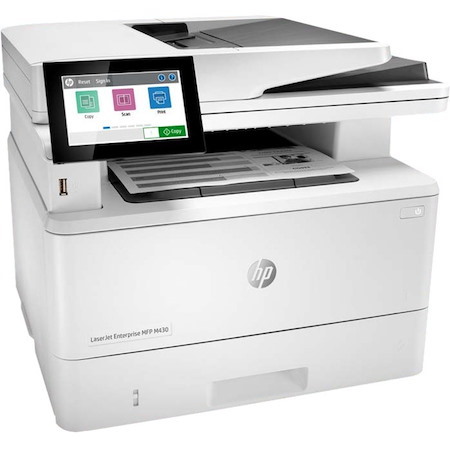- General Information
- Manufacturer
- HP Inc.
- Manufacturer Website Address
- http://www.hp.com
- Brand Name
- HP
- Product Line
- LaserJet Enterprise
- Product Type
- Laser Multifunction Printer
Easy to use, simple to manage
Set up work teams for success without adding more to your plate. Help people handle business wherever it happens while giving IT the fleet-wide control it needs, using a compact printer or MFP built for simple use and management.
Investment protection
Work with the future in mind. HP FutureSmart firmware can be updated with the latest features to help protect and optimise your investment in print infrastructure for years to come. Get consistent, intuitive user controls across devices, seamlessly incorporate paper and digital content to improve workflows, and easily install updates on your schedule.
Streamlined fleet management
Centralise control of your print environment with HP Web Jetadmin. Easily add new devices and solutions, update features, and apply corporate policies to help build business efficiency. Set up new printers quickly, manage device settings easily, and start printing the pages you need right away.
Consistent experiences and results
Enable workflows across your fleet with a consistent experience and intuitive tablet-like icons IT admins and end-users recognise-so finishing tasks feels familiar fleet-wide. Mediasensing technology automatically adjusts print settings across a wide variety of paper types, including plain, glossy, and thick media, so you get consistent, high-quality results.
HP's most secure printing
HP printers have the industry's strongest security because they're always on guard, continually stopping threats while adapting to new ones. And HP printers can automatically self-heal from attacks, so IT doesn't need to intervene.
Always on guard
HP Enterprise printers offer built-in security features that are always on guard.
- With HP Sure Start, each device regularly checks its operating code and repairs itself from attempted hacks.
- Run-time intrusion detection continually monitors activity to detect and stop attacks, then automatically reboots.
- Whitelisting checks firmware during startup to help ensure that it's authentic, good code-digitally signed by HP.
- HP Connection Inspector inspects outgoing network connections to stop suspicious requests like malware.
Help protect this printer with more than 100 embedded security features.
Safeguard information in transit over the network and stored on the device-keys, passwords, certificates, and more-using the embedded HP Trusted Platform Module.
Thwart potential attacks by receiving instant notification of possible security issues, so immediate action can be taken. Works with leading SIEM tools like Splunk, ArcSight, and McAfee.
Help ensure the security of confidential information with PIN/pull printing to retrieve print jobs.
Centralise control of your printing environment with HP Web Jetadmin-and help build business efficiency. Optional HP JetAdvantage Security Manager offers an effective, policy-based approach to help secure HP printing and imaging devices. Easily set security configuration policies and automatically validate settings for every enabled HP printer and MFP in your fleet.
HP JetAdvantage Secure Print and HP Access Control (HPAC) help secure documents by requiring authentication to release print jobs. In addition, extend capabilities and easily customise with HPAC-integrate job accounting, manage rights, and establish quotas for things such as colour use. Save IT time and make printing easy for the entire enterprise by using a single driver for all HP devices.
- Warranty
- Limited Warranty
- 1 Year
- Technical Information
- Multifunction Devices
- Copier/Fax/Printer/Scanner
- Recommended Use
- Plain Paper Print
- Print Color Capability
- Monochrome
- Maximum Mono Print Speed (ppm)
- 42
- Maximum Print Resolution (dpi)
- 1200 x 1200
- Print Technology
- Laser
- Duplex Printing
- Automatic
- Interfaces/Ports
- USB
- Yes
- Network & Communication
- Ethernet Technology
- Gigabit Ethernet
- Display & Graphics
- Screen Size
- 4.29"
- Touchscreen
- Yes
- Scanner
- Scanner Type
- Flatbed
- Scan Color
- Color
- Optical Resolution (dpi)
- 600
- Copier
- Copier Type
- Flatbed
- Copy Color
- Monochrome
- Fax
- Fax Color
- Monochrome
- Media Types & Handling
- Media Type
- Plain Paper
- Envelope
- Light Paper
- Heavy Paper
- Bond Paper
- Color Paper
- Letterhead
- Preprinted Paper
- Pre-punched Paper
- Recycled Paper
- Rough Paper
- Label
- Media Size
- A4 - 8.30" x 11.70"
- RA4
- A5 - 5.80" x 8.30"
- B5 (JIS)
- B6 (JIS)
- 3.94" x 5.91"
- A6 - 4.10" x 5.80"
- 16K
- B5 Envelope - 6.92" x 9.84"
- ISO-C5 Envelope
- C6 Envelope - 4.48" x 6.68"
- DL Envelope - 4.30" x 8.60"
- Letter - 8.50" x 11"
- Legal - 8.50" x 14"
- Oficio
- Executive - 10.50" x 7.25"
- Statement - 8.50" x 5.50"
- 4" x 6"
- 3" x 5"
- 5" x 7"
- 5" x 8"
- Japanese Postcard
- Japanese Postcard Double
- 8.50" x 13"
- Envelope No. 9 - 3.80" x 8.80"
- Envelope No. 10 - 4.80" x 9.50"
- Monarch Envelope
- 2.99" x 14.02"
- Media Handling
- 1 x Input Tray - 250 Sheet Capacity
- 1 x Multipurpose Tray - 100 Sheet Capacity
- 1 x Output Bin - 150 Sheet Capacity
- 1 x Automatic Document Feeder - 50 Sheet Capacity
- Standard Input Media Capacity
- 350 sheets
- Reliability
- Duty Cycle
- 100000
- Recommended Monthly Print Volume
- 900 to 4800
- Power Description
- Power Source
- AC Supply
- Input Voltage
- 120 V AC
- 230 V AC
- Physical Characteristics
- Form Factor
- Desktop
- Height
- 12.7"
- Width
- 16.5"
- Depth
- 15.4"
- Weight (Approximate)
- 28.7 lb
- Miscellaneous
- Package Contents
- LaserJet Enterprise MFP M430f Printer
- Original Black LaserJet Toner Cartridge (~3,000 pages)
- Getting Started Guide
- Power Cord
- Energy Star
- Yes
- Environmentally Friendly
- Yes
- Environmental Certification
- Blue Angel DE-UZ 205
- Electronic Product Environmental Assessment Tool Silver (EPEAT Silver)
- Energy Efficiency Certification
- China Energy Conservation Program (CECP)